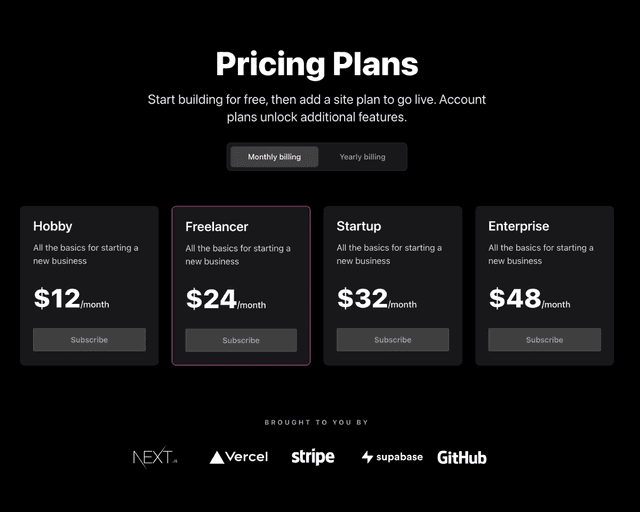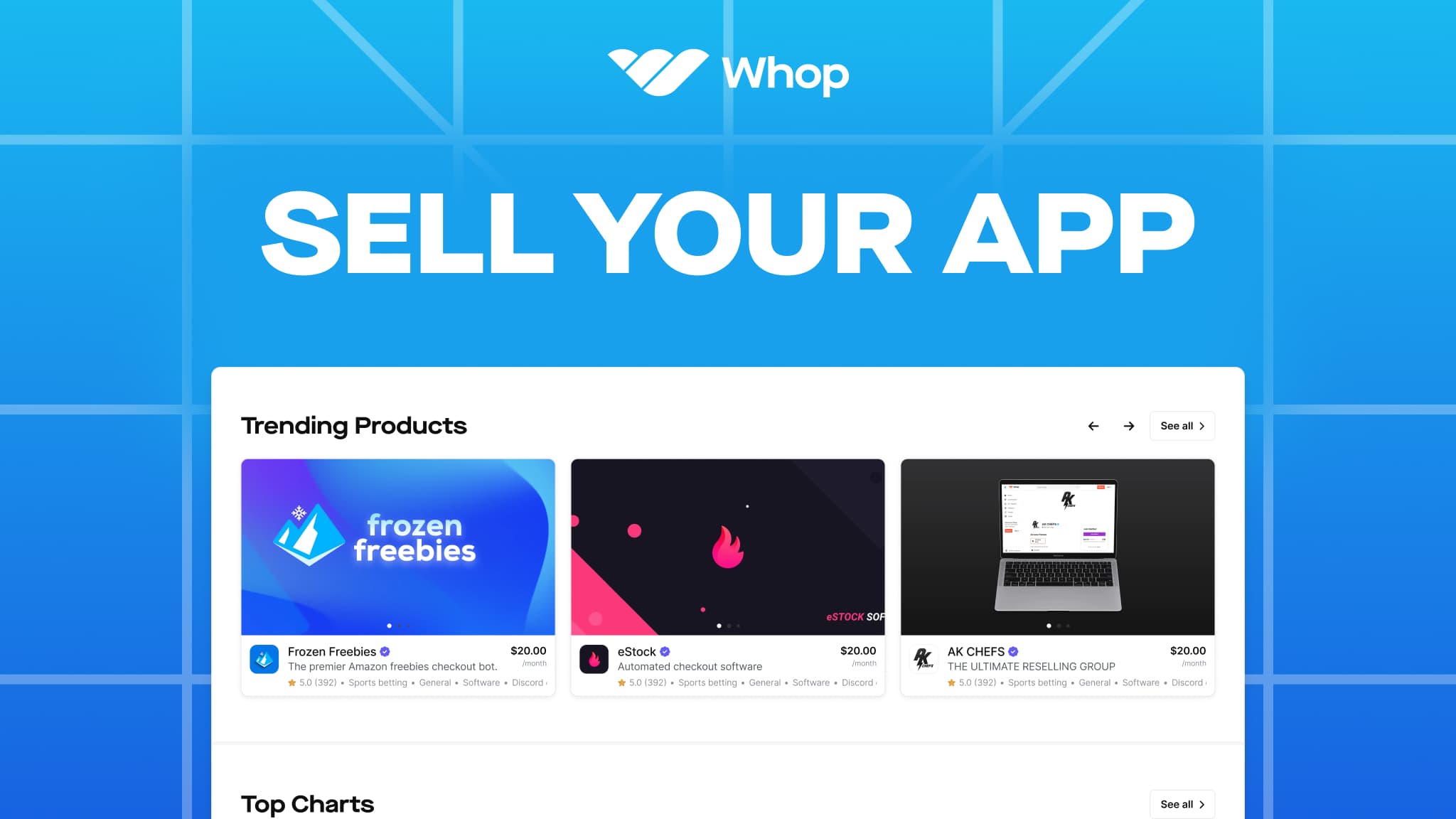
This is a Next.js project created using the whop-next-template
Getting Started
First, set the required environment variables:
Many of the environment variables can be found here
Run locally
Pull your reposity
Then, install node modules:
Then, run the development server:
Open http://localhost:3000 with your browser to see the result.
This template offers examples on how to utilize next.js patterns in conjuction with @whop-sdk/core to easily gate certain parts of your website.
Included exmples:
/pages (Server-side rendered):
The examples in this list show how to use getServerSideProps in the pages directoy
pages/ssr/index.tsx- Adds the whopUserto the page props. It renders a login button for logged-out users and a logout button for logged-in userspages/ssr/logged-in.tsx- Only displays a page to logged-in users. If a logged-out user tries to access this page they will be redirected to/ssrwhere they can log inpages/ssr/product-gated.tsx- Check if a user owns a specificProductand only shows the page content if they do. If the user does not own the product a button directing the user to the whop.com checkout page where they can buy a plan that unlocks the page.
/pages (Statically rendered):
pages/ssg/product-gated.tsx- This example shows how to usemiddlewareto prevent users without access to a certainProductto visit this page. If a user that does not have access tries to request this page themiddlewarewill redirect them to the whop.com checkout page where they can buy a plan that unlocks the page.
/app:
The examples in this list show how to use @whop-sdk/core in the new app directory added in next@13.0.0
app/app/ssr/page.tsx: Thispageshows how to obtain a user-scoped instaince of the WhopSDK UserService. If its able to obtain the sdk (the user is logged-in) it shows a logout button, if not it shows a login buttonapp/app/ssr/product-gated/layout.tsx: Thislayoutshows how to lock a layout (and its children) for users that don't own a specific product. If no product is owned it renders a button that allows the user to purchase a product unlocking the layout on whop.comapp/app/ssr/product-gated/page.tsx: Thispageis product-gated without any extra setup as its parentlayout(app/app/ssr/product-gated/layout.tsx) is already product-gatedapp/app/ssg/product-gated/page.tsx: Thispageis protected bymiddleware, conceptually similar topages/ssg/product-gated.tsx
/api:
pages/api/product-gated.ts: Thisapi routeuses the user session to obtain a user-scoped instance of the WhopSDKUserServiceand then uses that to check if the authorised used owns a certain product.
Learn More
To learn more about Next.js, take a look at the following resources:
- WhopSDK Documentation - learn about Whop API features and how to use the SDK.
- Next.js Documentation - learn about Next.js features and API.
- Learn Next.js - an interactive Next.js tutorial.
You can check out this templates' GitHub repository - your feedback and contributions are welcome!
Related Templates
Next.js Commerce
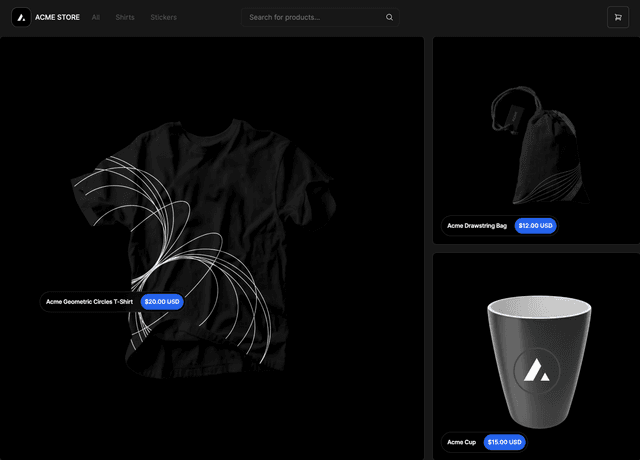
SvelteKit Commerce
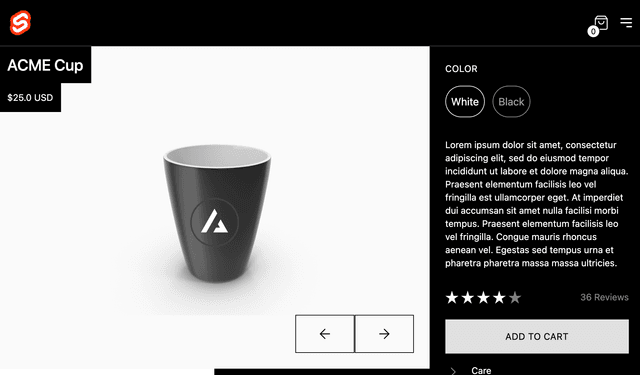
Stripe Subscription Starter