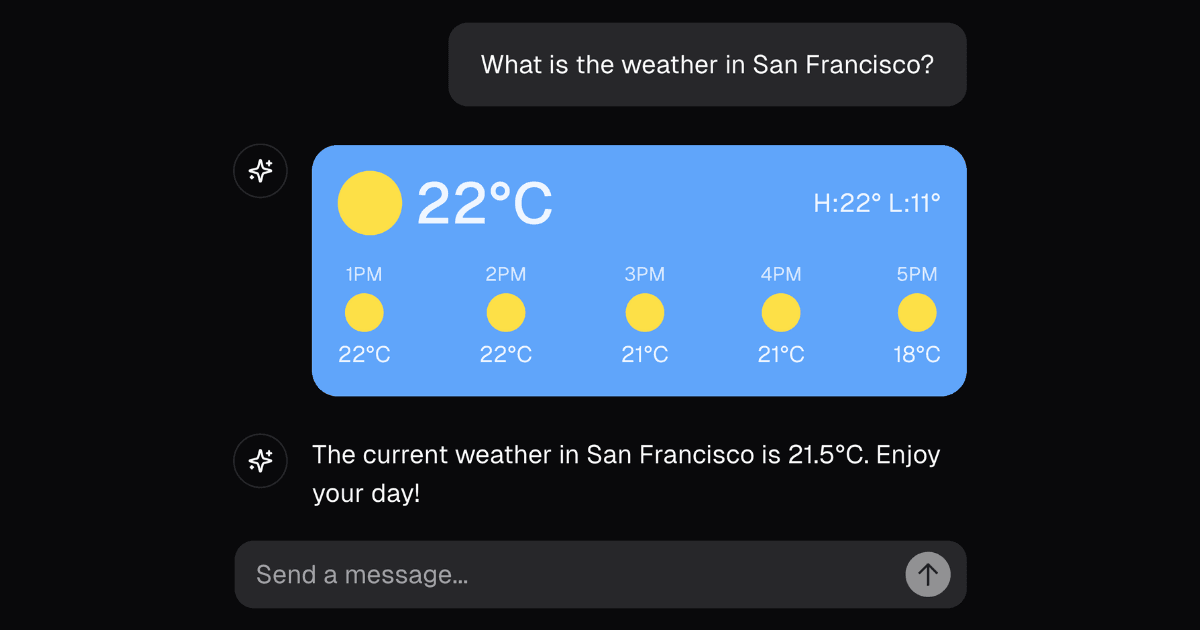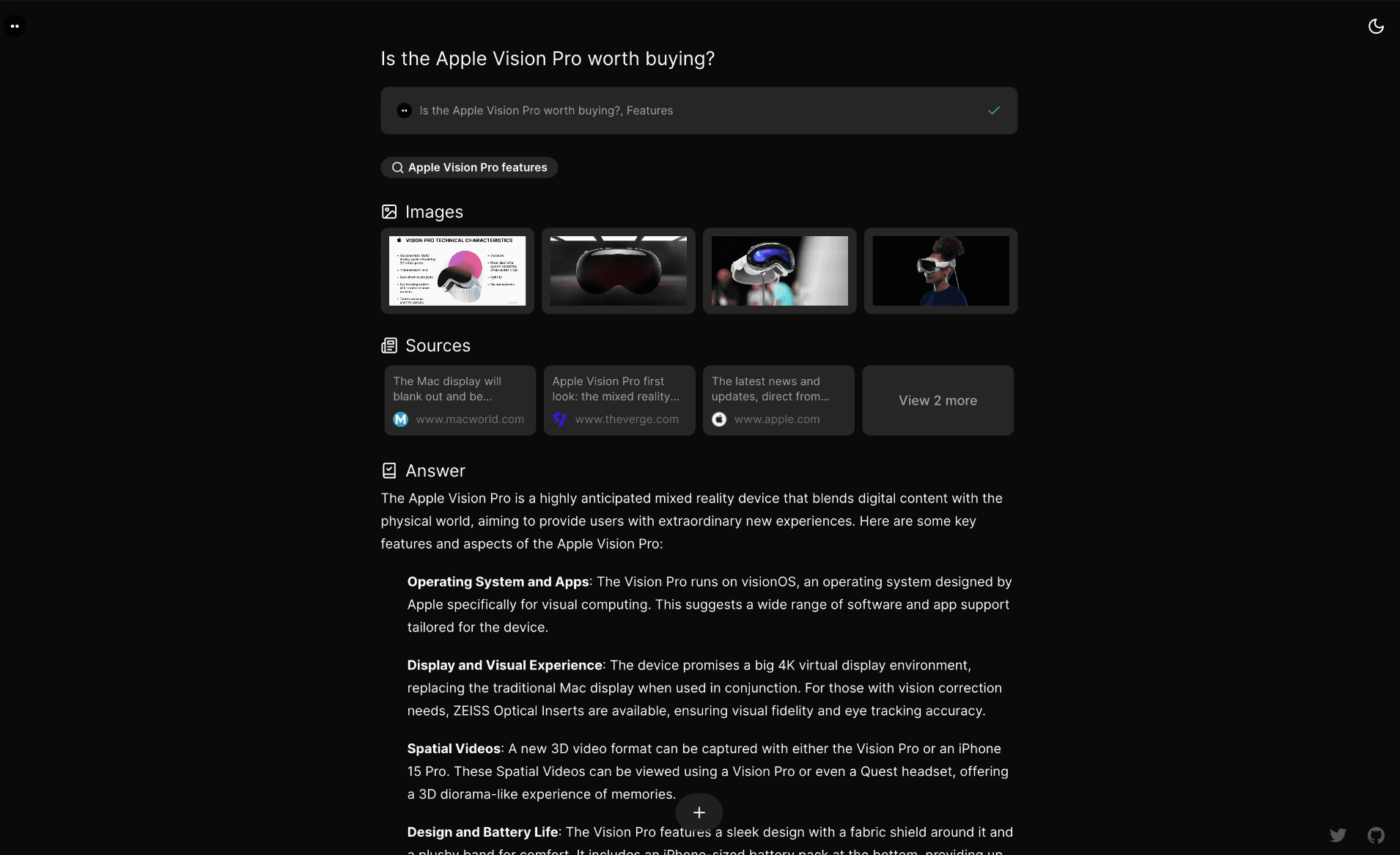StockBot - Powered by Groq
A lightning-fast AI chatbot powered by Groq and Vercel AI SDK that responds with live stock charts, financials, news, and screeners.

Demo of StockBot providing relevant, live, and interactive stock charts and interfaces
Overview
StockBot is an AI-powered chatbot that leverages Llama3 70b on Groq, Vercel’s AI SDK, and TradingView’s live widgets to respond in conversation with live, interactive charts and interfaces specifically tailored to your requests. Groq's speed makes tool calling and providing a response near instantaneous, allowing for a sequence of two API calls with separate specialized prompts to return a response.
[!IMPORTANT] Note: StockBot may provide inaccurate information and does not provide investment advice. It is for entertainment and instructional use only.
Features
- 🤖 Real-time AI Chatbot: Engage with AI powered by Llama3 70b to request stock news, information, and charts through natural language conversation
- 📊 Interactive Stock Charts: Receive near-instant, context-aware responses with interactive TradingView charts that host live data
- 🔄 Adaptive Interface: Dynamically render TradingView UI components for financial interfaces tailored to your specific query
- ⚡ Groq-Powered Performance: Leverage Groq's cutting-edge inference technology for near-instantaneous responses and seamless user experience
- 🌐 Multi-Asset Market Coverage: Access comprehensive data and analysis across stocks, forex, bonds, and cryptocurrencies
Interfaces
| Description | Widget |
|---|---|
| Heatmap of Daily Market PerformanceVisualize market trends at a glance with an interactive heatmap. | |
| Breakdown of Financial Data for StocksGet detailed financial metrics and key performance indicators for any stock. | |
| Price History of StockTrack the historical price movement of stocks with customizable date ranges. | |
| Candlestick Stock Charts for Specific AssetsAnalyze price patterns and trends with detailed candlestick charts. | |
| Top Stories for Specific StockStay informed with the latest news and headlines affecting specific companies. | |
| Market OverviewShows an overview of today's stock, futures, bond, and forex market performance including change values, Open, High, Low, and Close values. | |
| Stock Screener to Find New Stocks and ETFsDiscover new companies with a stock screening tool. | |
| Trending StocksShows the top five gaining, losing, and most active stocks for the day. | |
| ETF HeatmapShows a heatmap of today's ETF market performance across sectors and asset classes. |
Quickstart
[!IMPORTANT] To use StockBot, you can use a hosted version at groq-stockbot.vercel.app. Alternatively, you can run StockBot locally using the quickstart instructions.
You will need a Groq API Key to run the application. You can obtain one here on the Groq console.
To get started locally, you can run the following:
Add your Groq API key to .env.local, then run:
Your app should now be running on localhost:3000.
Changelog
See CHANGELOG.md to see the latest changes and versions. Major versions are archived.
Credits
This app was developed by Benjamin Klieger at Groq and uses the AI Chatbot template created by Vercel: Github Repository.

StockBot - Powered by Groq
A lightning-fast AI chatbot powered by Groq and Vercel AI SDK that responds with live stock charts, financials, news, and screeners.
Demo of StockBot providing relevant, live, and interactive stock charts and interfaces
Overview
StockBot is an AI-powered chatbot that leverages Llama3 70b on Groq, Vercel’s AI SDK, and TradingView’s live widgets to respond in conversation with live, interactive charts and interfaces specifically tailored to your requests. Groq's speed makes tool calling and providing a response near instantaneous, allowing for a sequence of two API calls with separate specialized prompts to return a response.
[!IMPORTANT] Note: StockBot may provide inaccurate information and does not provide investment advice. It is for entertainment and instructional use only.
Features
- 🤖 Real-time AI Chatbot: Engage with AI powered by Llama3 70b to request stock news, information, and charts through natural language conversation
- 📊 Interactive Stock Charts: Receive near-instant, context-aware responses with interactive TradingView charts that host live data
- 🔄 Adaptive Interface: Dynamically render TradingView UI components for financial interfaces tailored to your specific query
- ⚡ Groq-Powered Performance: Leverage Groq's cutting-edge inference technology for near-instantaneous responses and seamless user experience
- 🌐 Multi-Asset Market Coverage: Access comprehensive data and analysis across stocks, forex, bonds, and cryptocurrencies
Interfaces
| Description | Widget |
|---|---|
| Heatmap of Daily Market PerformanceVisualize market trends at a glance with an interactive heatmap. | |
| Breakdown of Financial Data for StocksGet detailed financial metrics and key performance indicators for any stock. | |
| Price History of StockTrack the historical price movement of stocks with customizable date ranges. | |
| Candlestick Stock Charts for Specific AssetsAnalyze price patterns and trends with detailed candlestick charts. | |
| Top Stories for Specific StockStay informed with the latest news and headlines affecting specific companies. | |
| Market OverviewShows an overview of today's stock, futures, bond, and forex market performance including change values, Open, High, Low, and Close values. | |
| Stock Screener to Find New Stocks and ETFsDiscover new companies with a stock screening tool. | |
| Trending StocksShows the top five gaining, losing, and most active stocks for the day. | |
| ETF HeatmapShows a heatmap of today's ETF market performance across sectors and asset classes. |
Quickstart
[!IMPORTANT] To use StockBot, you can use a hosted version at groq-stockbot.vercel.app. Alternatively, you can run StockBot locally using the quickstart instructions.
You will need a Groq API Key to run the application. You can obtain one here on the Groq console.
To get started locally, you can run the following:
Add your Groq API key to .env.local, then run:
Your app should now be running on localhost:3000.
Changelog
See CHANGELOG.md to see the latest changes and versions. Major versions are archived.
Credits
This app was developed by Benjamin Klieger at Groq and uses the AI Chatbot template created by Vercel: Github Repository.