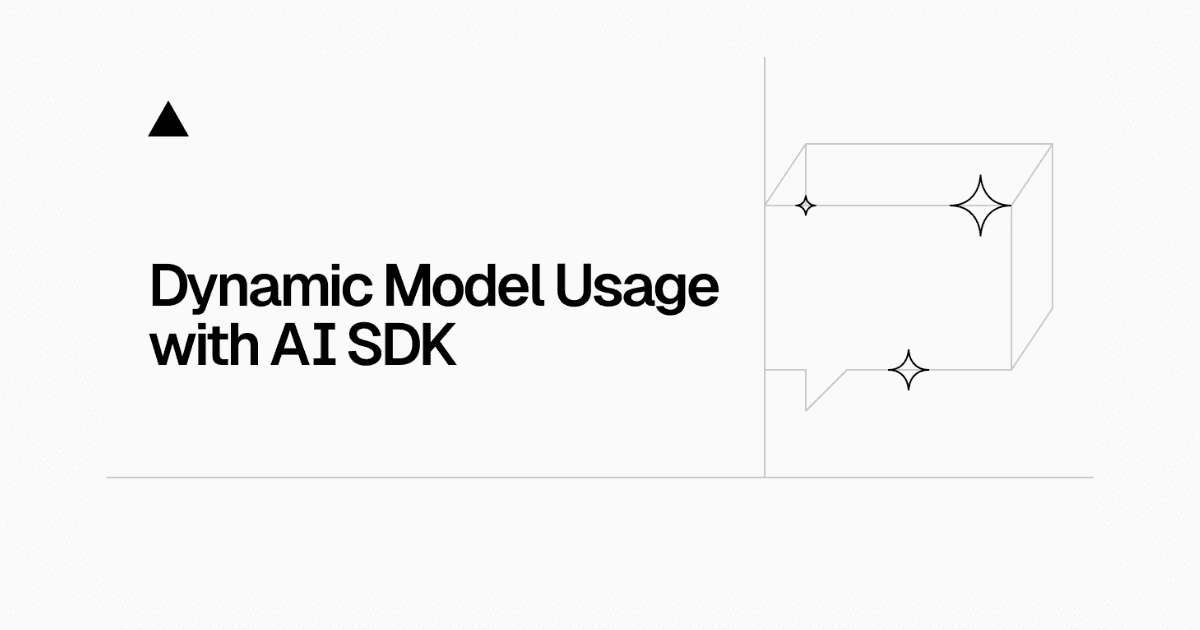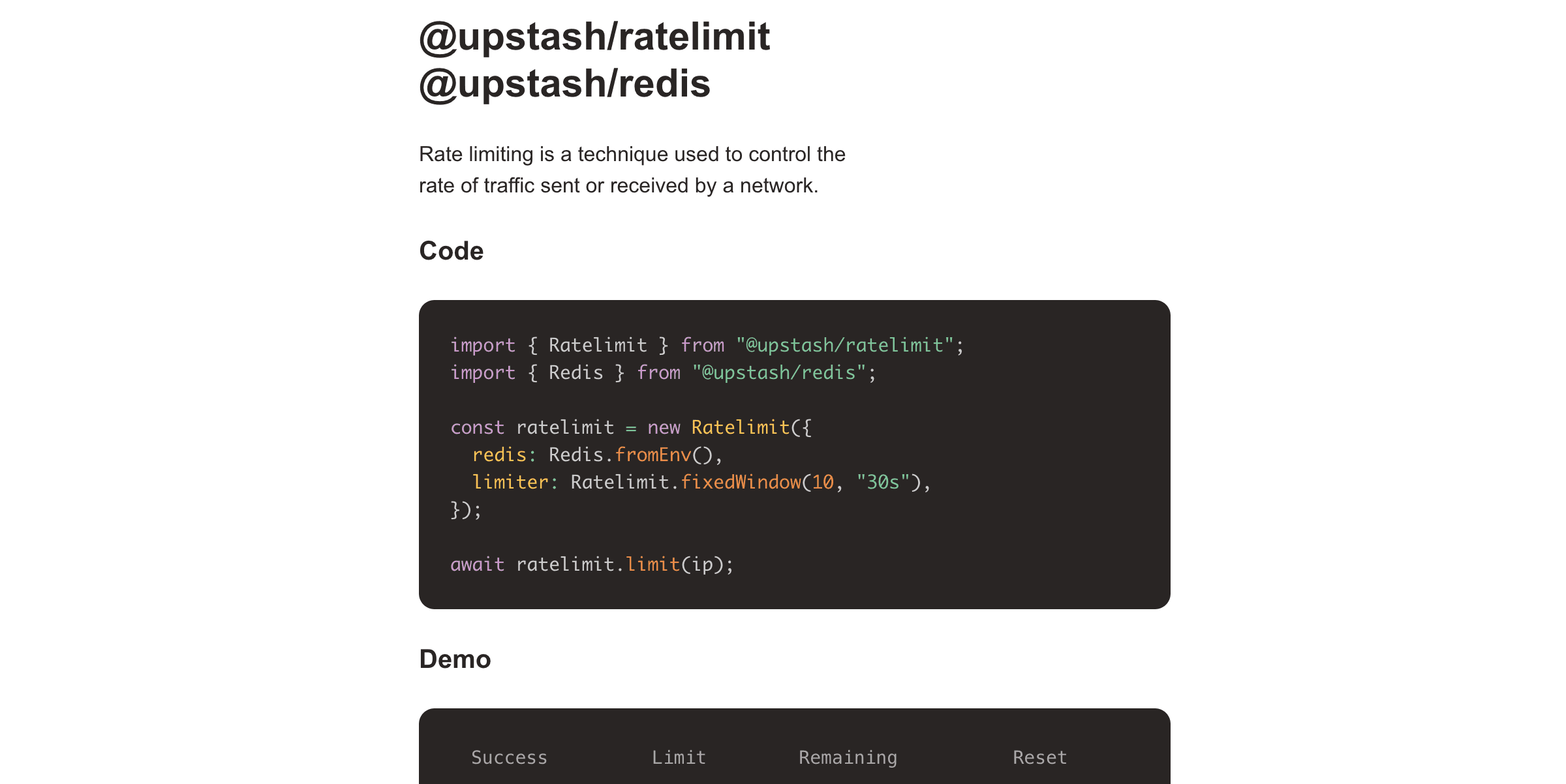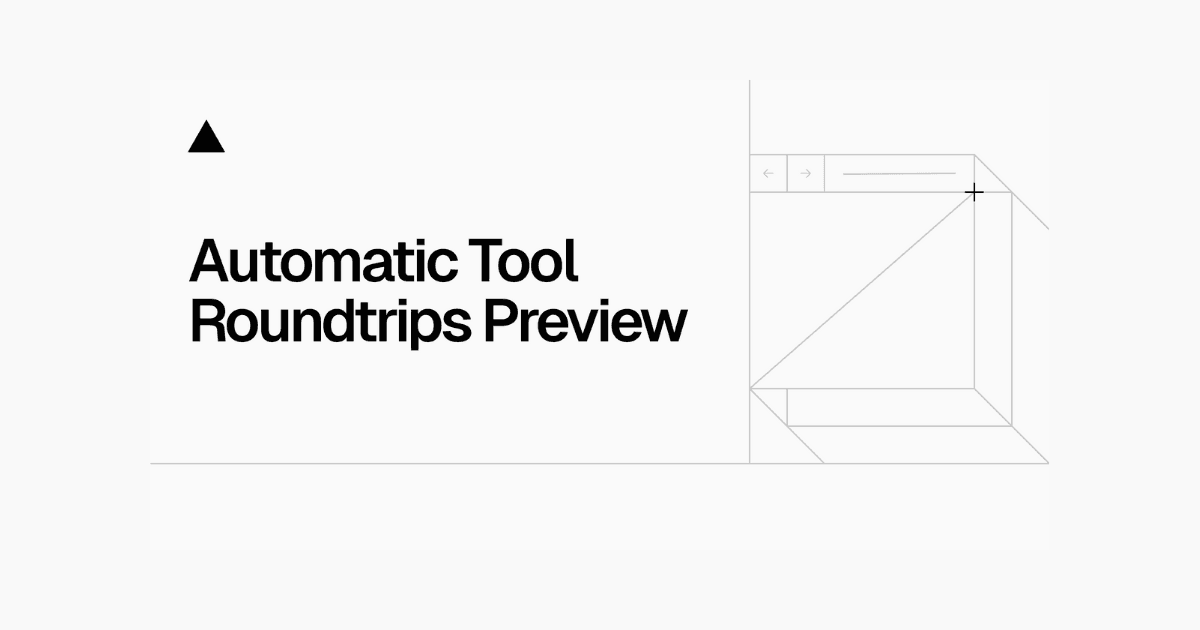Inngest on Next.js Starter
Develop AI products at the speed of thought with Inngest and Next.js. Demo features like background jobs, real-time updates, and throttling.

Get started with Next.js & Inngest
This project is an interactive tour of Inngest useful features for Next.js configured with:
-
Trigger your first Inngest function - Learn how to trigger an Inngest function and see its output.
-
Multi-Step Functions and Streaming - See how Inngest functions can be divided into fault-tolerant steps and stream updates to the UI.
-
Fault Tolerance with Retries - Experience how Inngest handles failures and retries through a function that intentionally fails.
-
Flow Control: Throttling - Learn about controlling function execution with features like throttling to handle 3rd party APIs rate limiting.
All functions source code are available in the src/lib/demo-functions.ts.
Getting Started
- Install dependencies:
npm install
- Run the Next.js development server:
npm run dev
- Run the Inngest dev server:
npx inngest-cli@latest dev -u http://localhost:3000/api/inngest
- Visit http://localhost:3000
Deploy on Vercel
You can deploy this project to Vercel with a few clicks:
You can also find a complete step-by-step deploy to Vercel guide in our documentation.

Inngest on Next.js Starter
Develop AI products at the speed of thought with Inngest and Next.js. Demo features like background jobs, real-time updates, and throttling.
Get started with Next.js & Inngest
This project is an interactive tour of Inngest useful features for Next.js configured with:
-
Trigger your first Inngest function - Learn how to trigger an Inngest function and see its output.
-
Multi-Step Functions and Streaming - See how Inngest functions can be divided into fault-tolerant steps and stream updates to the UI.
-
Fault Tolerance with Retries - Experience how Inngest handles failures and retries through a function that intentionally fails.
-
Flow Control: Throttling - Learn about controlling function execution with features like throttling to handle 3rd party APIs rate limiting.
All functions source code are available in the src/lib/demo-functions.ts.
Getting Started
- Install dependencies:
npm install
- Run the Next.js development server:
npm run dev
- Run the Inngest dev server:
npx inngest-cli@latest dev -u http://localhost:3000/api/inngest
- Visit http://localhost:3000
Deploy on Vercel
You can deploy this project to Vercel with a few clicks:
You can also find a complete step-by-step deploy to Vercel guide in our documentation.