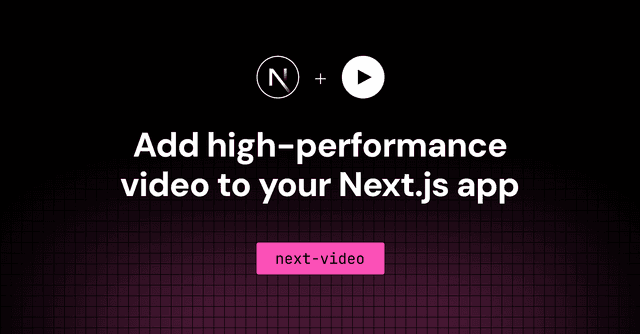Add powerful, reliable video experiences to your application in minutes with Mux. As an API-first platform, Mux simplifies everything from upload and storage to live streaming and on-demand playback.
Forget complex setups. Manage your entire video workflow via API, get full observability with webhooks, and leverage our open-source player with best-in-class analytics built right in – for free. It's ready for web, native iOS, and Android.
Built for Next.js: Integrate Mux seamlessly using next-video. Our React component enhances the standard <video> tag, making it incredibly easy to add optimized video upload, storage, and playback to your Next.js projects on Vercel.

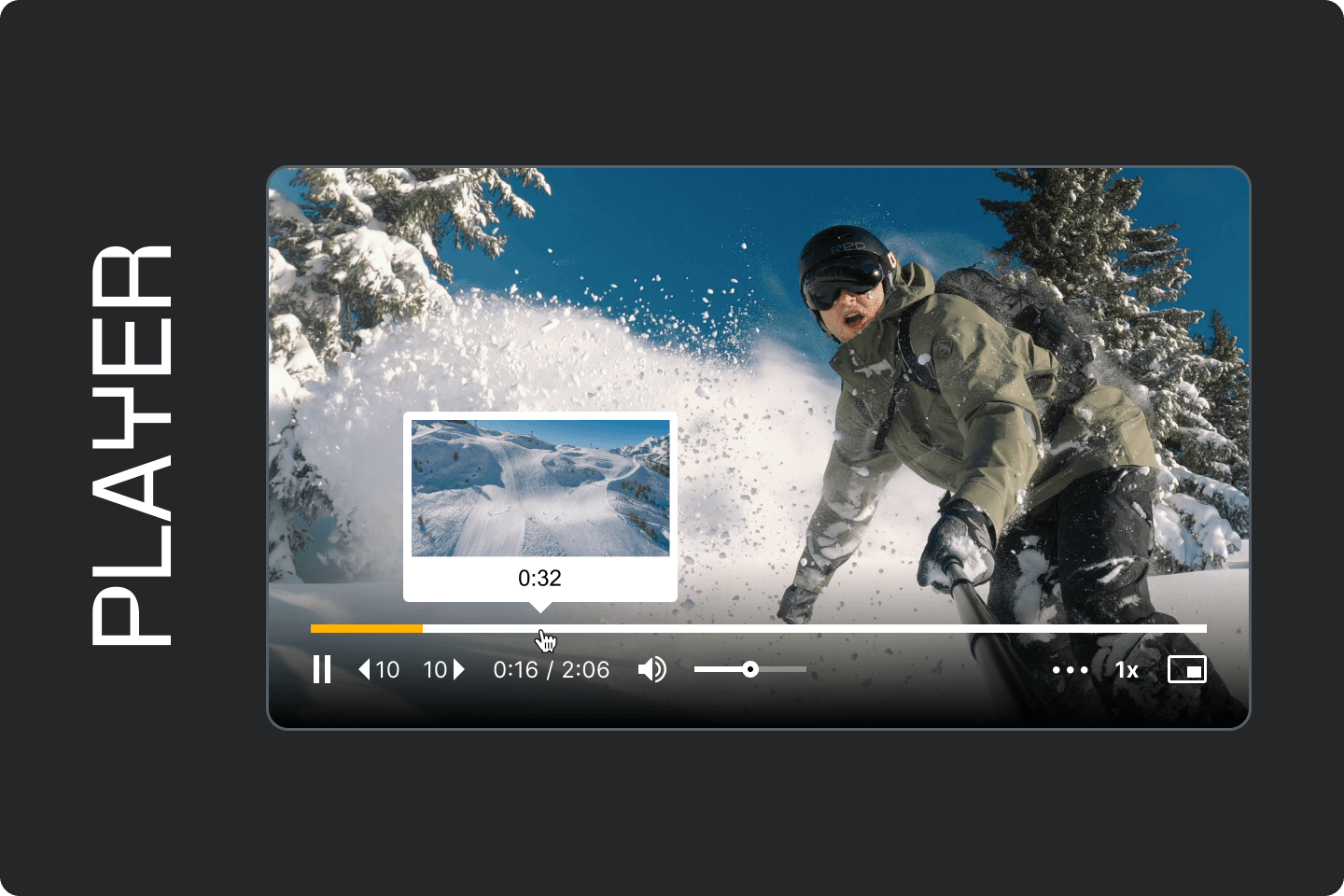
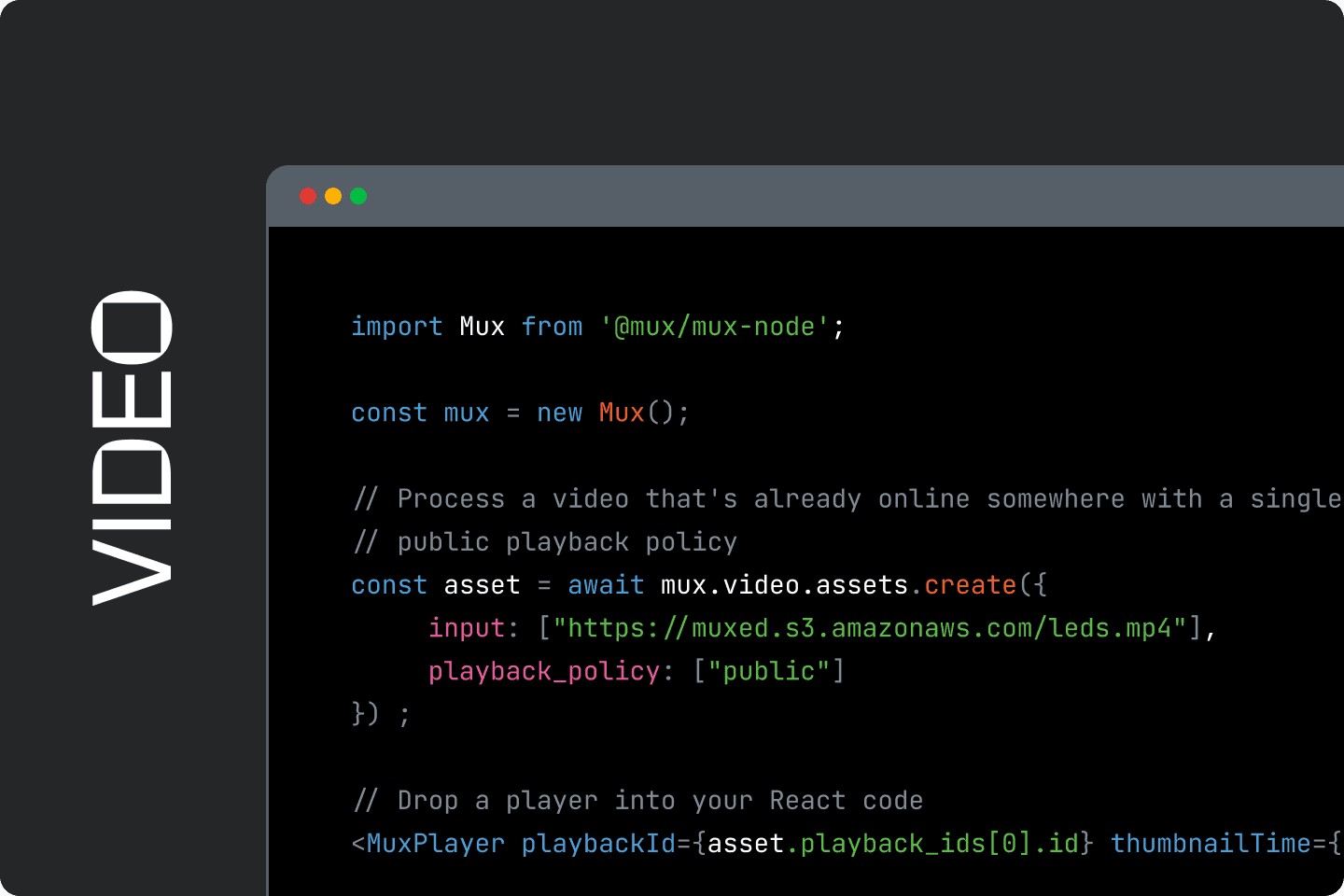
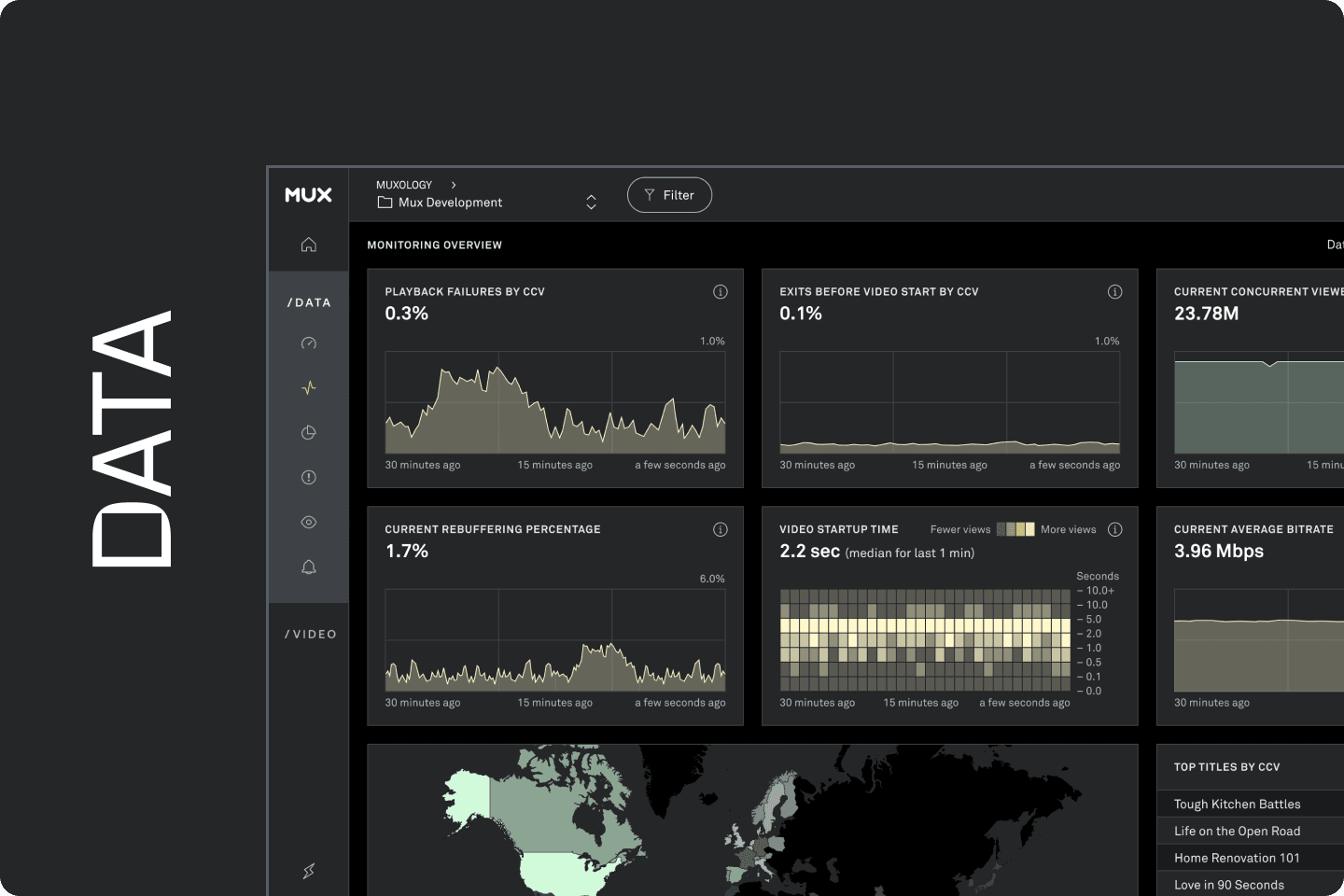

Select one of our templates and press "Deploy".
Manual Setup
- Install the Mux integration.
- You’ll be presented with your
MUX_TOKEN_IDandMUX_TOKEN_SECRETcredentials. Keep these in your project’s.envfile and treat them like a password; you’ll need them when you interact with the Mux API. - See our getting started page.
Pricing
Get started for free with no credit card required. You get up to 10 on-demand video or audio assets and 100,000 minutes/month of delivery.
Or add your credit card to unlock live video, higher resolutions, unlimited assets, and $20 of usage per month for $0. That's like uploading 2,000 one-minute videos, storing them, and delivering 250 hours of those videos each month. Learn more