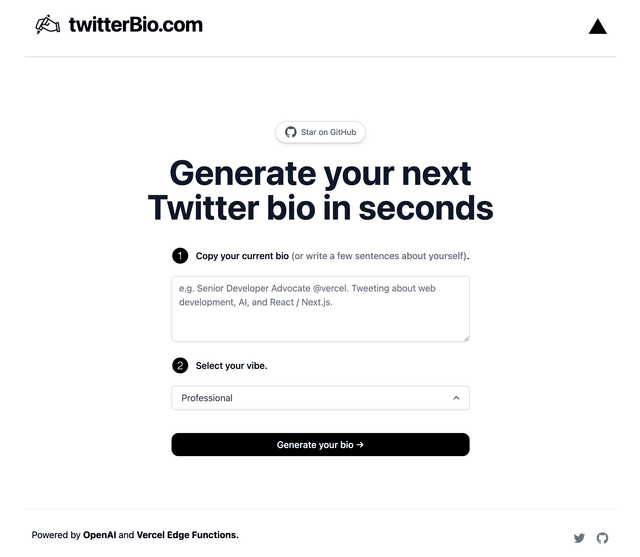Back to Templates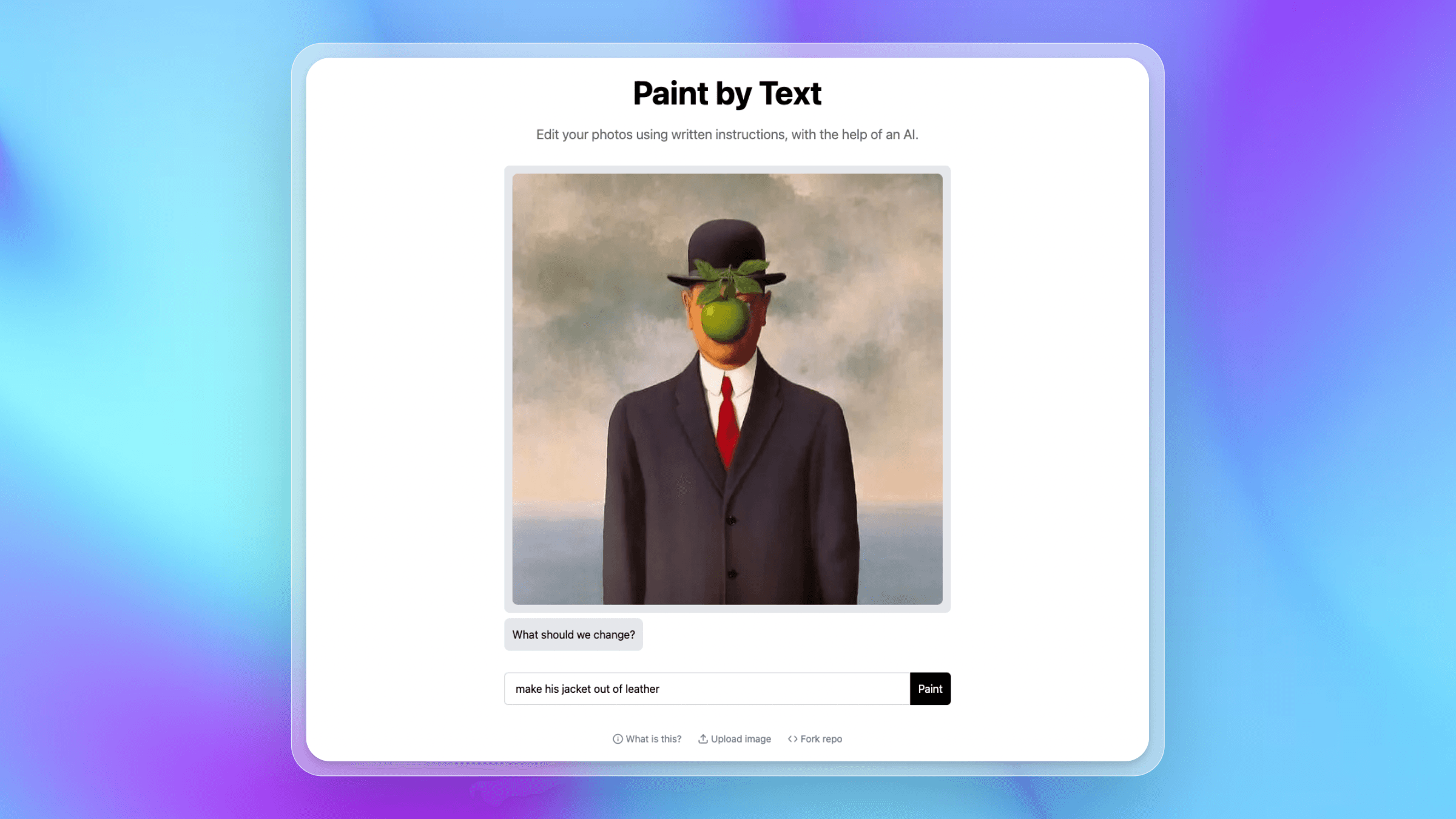
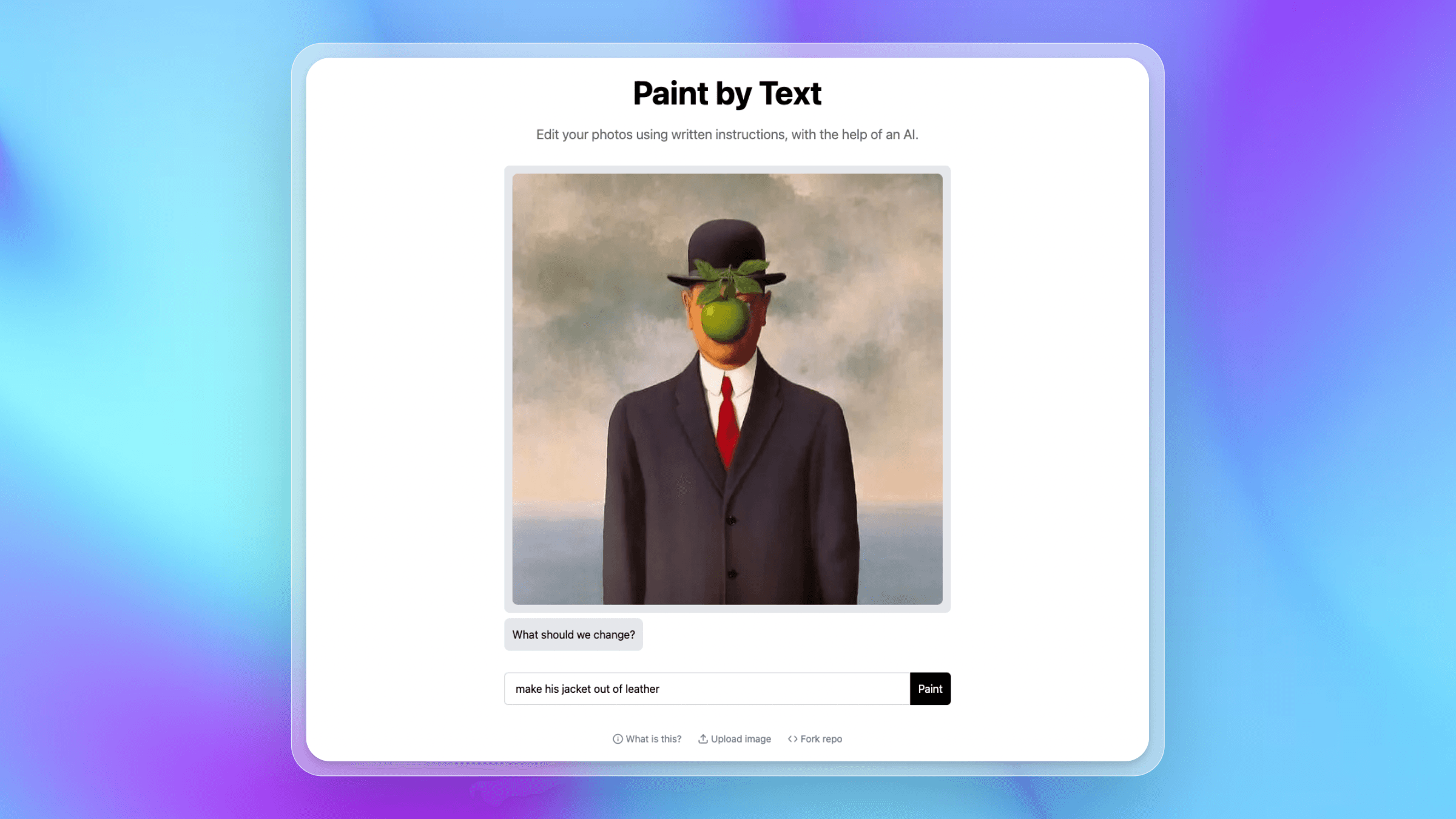
👩🎨 Paint by Text
Modify images by chatting with a generative AI model.
Try it out at paintbytext.chat
How it works
This app is powered by:
🚀 Replicate, a platform for running machine learning models in the cloud.
🎨 Kontext, an open-source machine learning model that edits images using text.
▲ Vercel, a platform for running web apps.
⚡️ Next.js server-side API routes, for talking to the Replicate API.
👀 Next.js React components, for the browser UI.
🍃 Tailwind CSS, for styles.
Usage
- Open the app in your browser.
- When prompted, enter your Replicate API token.
- You can generate a free token at the link above (requires a Replicate account).
- Your token is stored securely in your browser and used only for your requests.
Development
- Install a recent version of Node.js
- Install dependencies and run the server:
npm installnpm run dev
- Open localhost:3000 in your browser. That's it!
Related Templates
AI Photo Restorer
An AI Face Photo Restorer built on Next.js and Replicate.
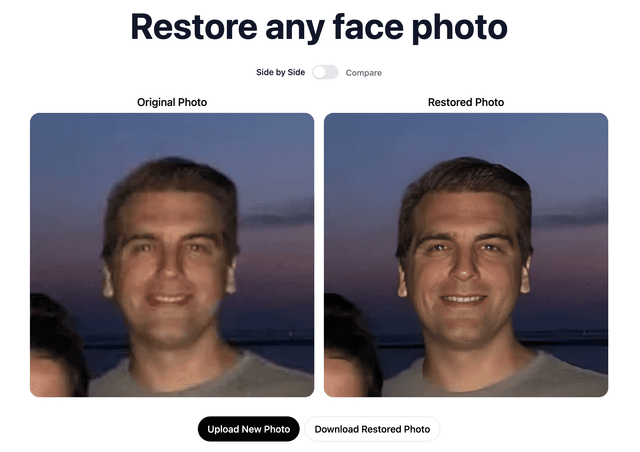
Extrapolate – AI Aging App
Age transformation AI app powered by Next.js, Replicate, Upstash, and Cloudflare R2 + Workers.
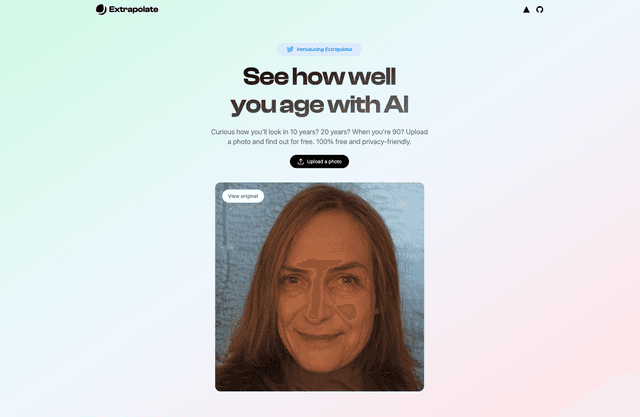
AI Twitter Bio Generator
Generate your Twitter bio with OpenAI GPT-3 API (text-davinci-003) and Vercel Edge Functions with streaming.