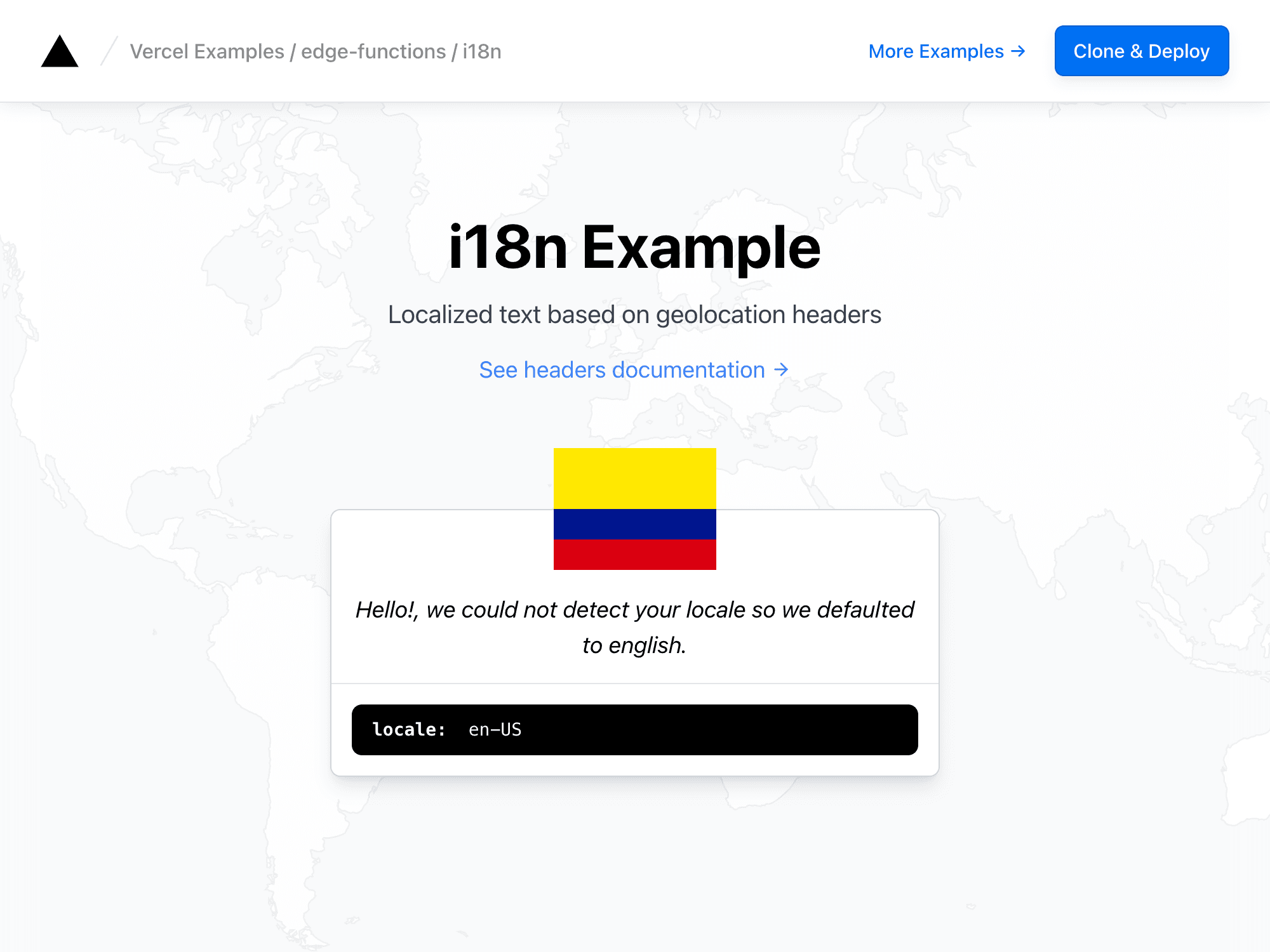Geolocation in Edge Middleware
Learn how to use visitor's location at the edge.
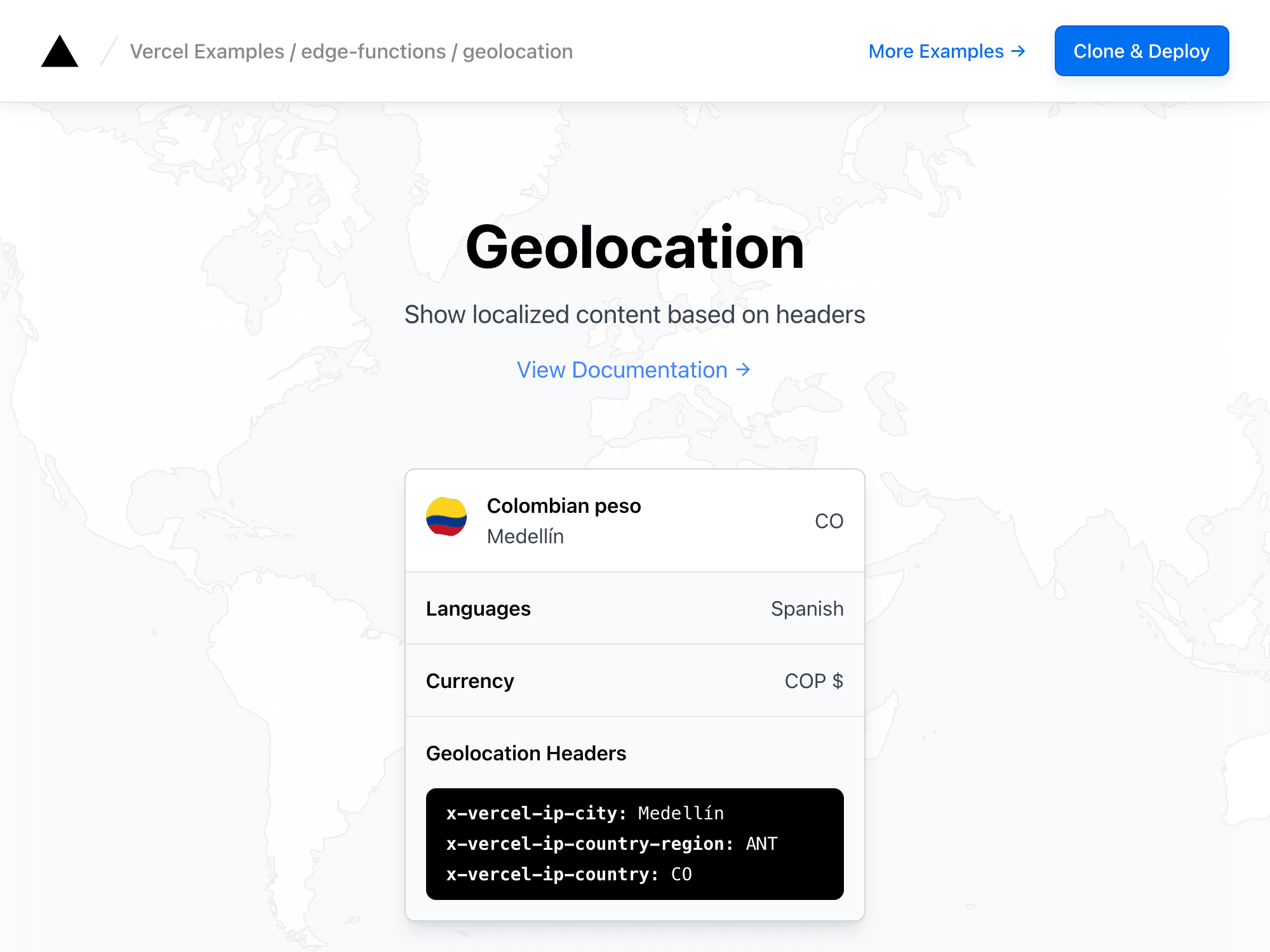
Geolocation
This example shows how to use the event.request object to determine a user's location.
Demo
https://edge-functions-geolocation.vercel.sh
How to Use
You can choose from one of the following two methods to use this repository:
One-Click Deploy
Deploy the example using Vercel:
Clone and Deploy
Execute create-next-app with pnpm to bootstrap the example:
Next, run Next.js in development mode:
Deploy it to the cloud with Vercel (Documentation).
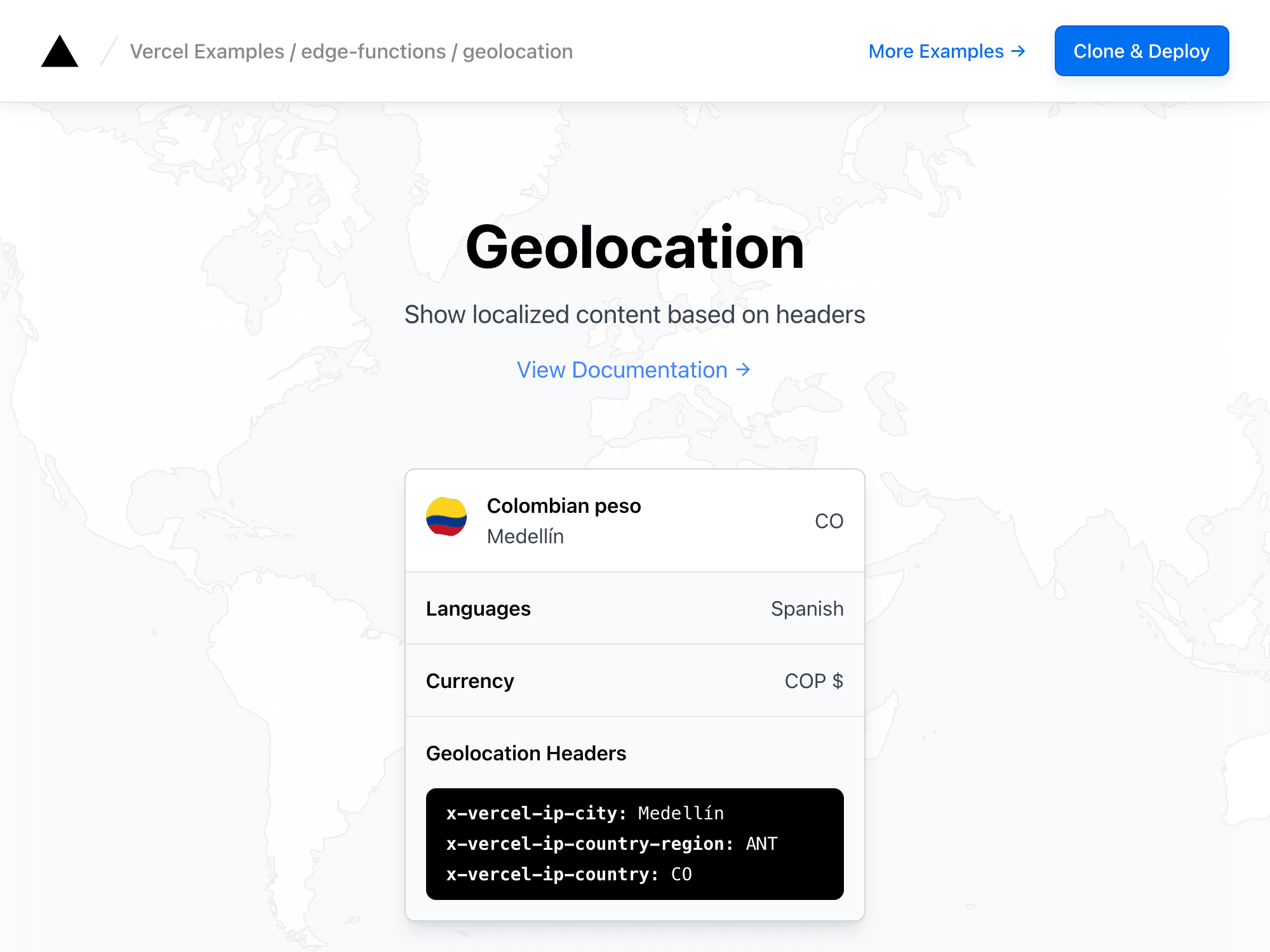
Geolocation in Edge Middleware
Learn how to use visitor's location at the edge.
Geolocation
This example shows how to use the event.request object to determine a user's location.
Demo
https://edge-functions-geolocation.vercel.sh
How to Use
You can choose from one of the following two methods to use this repository:
One-Click Deploy
Deploy the example using Vercel:
Clone and Deploy
Execute create-next-app with pnpm to bootstrap the example:
Next, run Next.js in development mode:
Deploy it to the cloud with Vercel (Documentation).