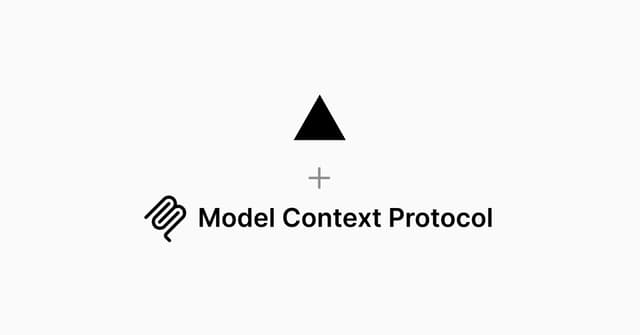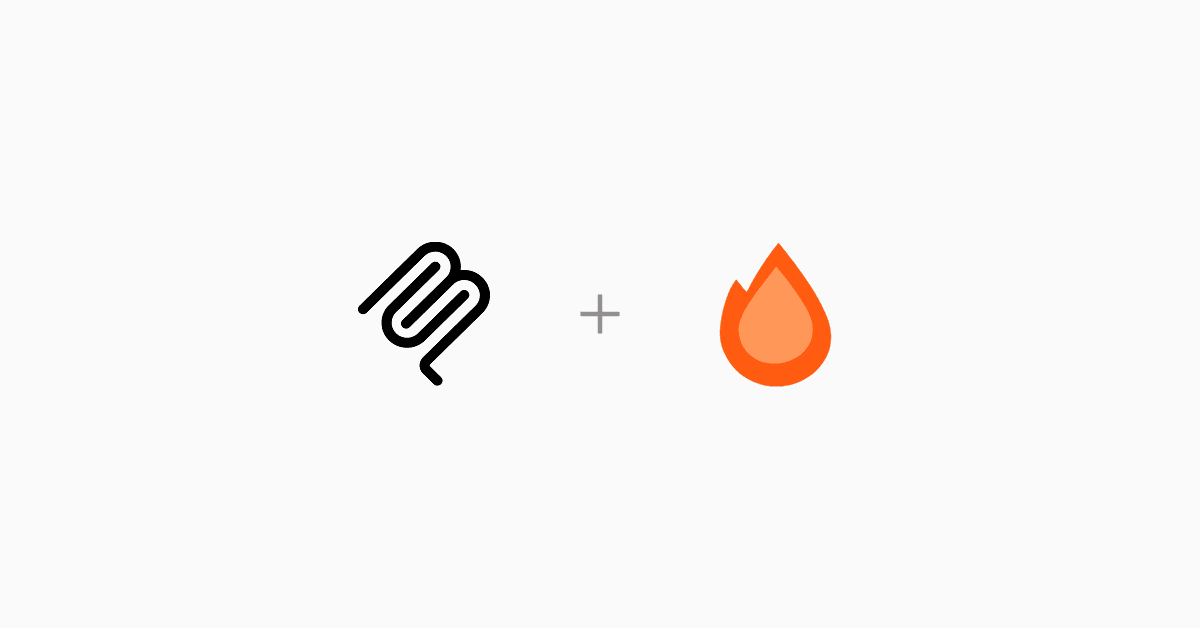
Hono Remote MCP Server Example
This example demonstrates how to build a Model Context Protocol (MCP) server using Hono, a lightweight web framework, and deploy it to Vercel. The server exposes mathematical operation tools (add, subtract, multiply, divide) that can be consumed by MCP clients.
Demo
To connect your MCP client to the server, use: https://hono-mcp-demo.vercel.app/mcp
You can also visit https://hono-mcp-demo.vercel.app in your browser.
What is MCP?
The Model Context Protocol (MCP) is an open protocol that standardizes how applications provide context to Large Language Models (LLMs). This example shows how to create an MCP server that exposes tools as HTTP endpoints.
Features
- Math Operations: Four basic calculator tools (add, subtract, multiply, divide)
- MCP Handler: Uses
mcp-handlerlibrary for easy MCP server creation - Type Safety: Built with TypeScript and Zod for runtime validation
- Vercel Deployment: Optimized for serverless deployment on Vercel
Prerequisites
- Vercel CLI installed globally
Development
To develop locally:
Build
To build locally:
Deployment
To deploy:
API Endpoints
- GET
/- Welcome endpoint with server information - POST
/mcp/*- MCP protocol endpoint for tool execution
Available Tools
The server exposes the following MCP tools:
- add - Add two numbers
- subtract - Subtract two numbers
- multiply - Multiply two numbers
- divide - Divide two numbers (with zero-division protection)
Using the MCP Server
Once deployed, you can connect to this MCP server from any MCP-compatible client by pointing to the /mcp endpoint. The server handles the MCP protocol transport and tool execution automatically.